This is a list of the must use Free Google SEO Tools.
Every marketing team must use them to increase their organic traffic.
The craziest thing ?
All these SEO tools are FREE.
11 Best Google SEO tools
1. Google Search Console (ex Google Webmaster Tools)
Get SEO data and make direct connection with Google.
You can’t say i’m working on SEO if you don’t use Google Search Console on daily basis.
It is a set of interesting features to help improve website health and performance on search. I recommend to use the performance report
Rank, CTR and impression tracking over time.
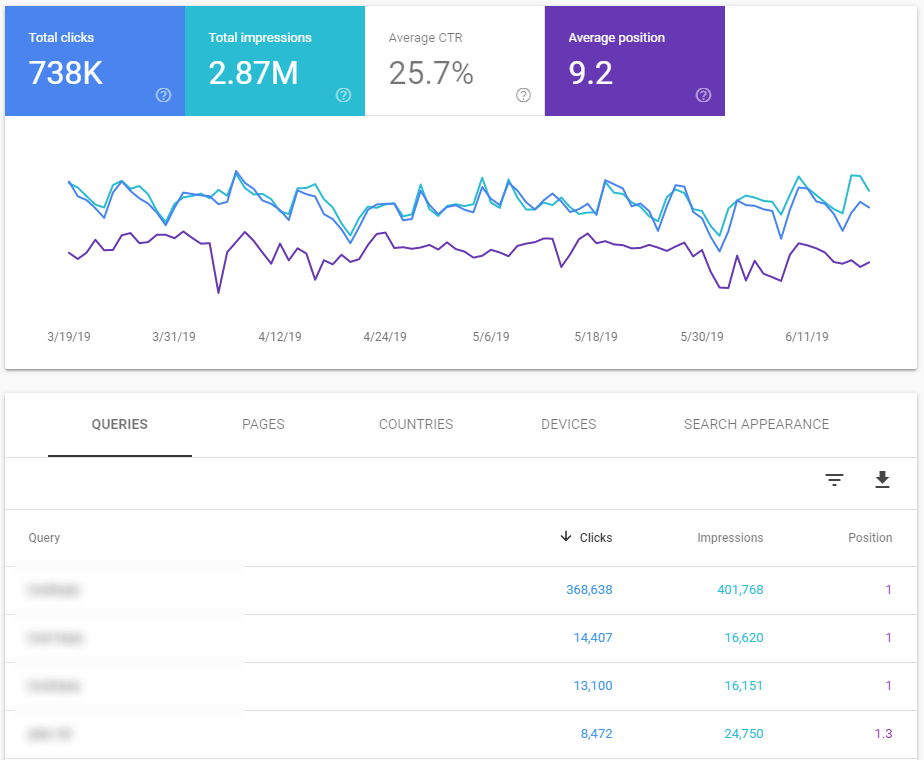
The index coverage report. Helps you track indexing metrics and list pages with issues.
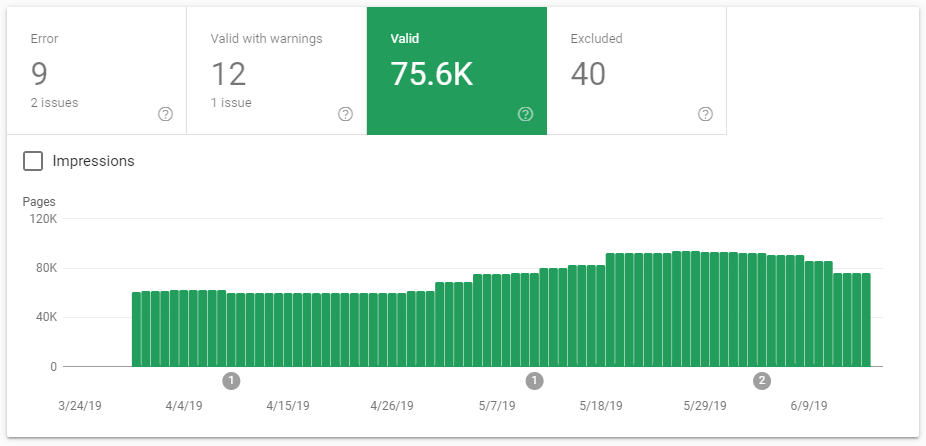
Bonus feature of the coverage report ?
Filter metrics by sitemap (to isolate by pages type : How does my product pages indexing going ?) => Upper left corner.
Another amazing feature ? The URL inspect tool. Invite Googlebot to live crawl a specific page and see how it is working.
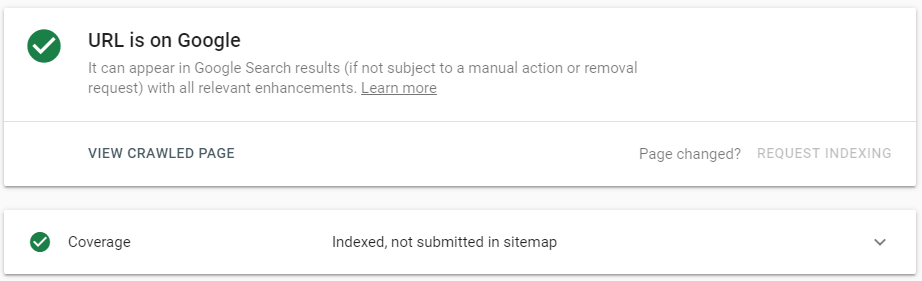
Is Google able to crawl your page ? Any rendering issues [screenshot messed up] ? Any loading failed resources ?
Pro Tip : Your page got updated ? You can ask Google to refresh its index. HIT : “Request indexing” button !
2. Structured Data Testing Tool
After using a schema markup generator, you should Test it
Very handy and simple SEO tool from Google team.
(2 possible usages)
Enter your web page URL or paste your code snippet and hit “RUN TEST”.
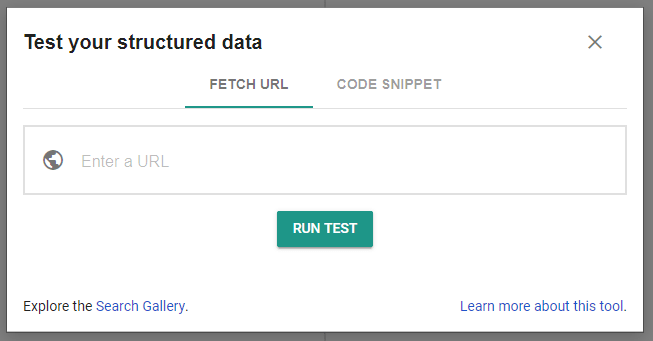
The tool does support JSON-LD and Microformat. It gives you errors/warnings to correct and enhance your markup.
The code snippet feature is also useful.
Pro Tip : If you want to test a localhost website : Test localhost website with Google SEO tools
There is another kind of similar tool : Google Rich Results Test. This on focus more on previewing the resulting snippet on Google.
3. Google Mobile Friendly Test Tool
Check and make your website Google Mobile friendly.
In a Mobile-First Indexing era, you should make Mobile your priority when working on SEO.
Test your website with this tool and see how Googlebot Mobile is rendering it.
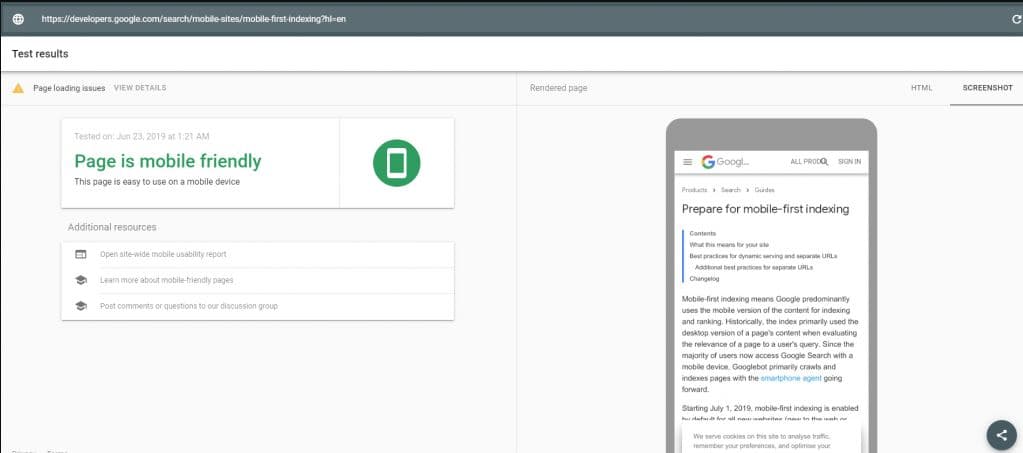
The tool gives you a bunch of useful data:
- Screenshot of your rendered page
- Source code ‘downloaded’ by Googlebot
- Page loading issues. <= Carefully check this !
- JavaScript console errors.
I always first check the screenshot and then the page loading issues. Useful to detect important resources blocked by robots.txt file or some CDN related issues (images, CSS and JS loading issues).
Keep in mind that a good mobile rendering of your website is just essential.
If your website is loading screenshot is messed-up, you are in a big trouble. Share the report [right corner in the bottom] with your developer to correct things up.
4. Google Analytics – GA
Data and metrics on how people are coming to your website and what they are doing on it.
Actually, Google Analytics is not an SEO tool. It tracks all the acquisition channels and funnels.
But it is part of the must have tools for SEOs.
Simply because it shows if you are getting results and how to enhance things. Mainly regarding:
- Organic traffic evolution
- Time spent on website
- Pages per visit
- Bounce rate metrics
- Conversion data
- Page speed metrics
Pro Tip : Check your landing pages UX metrics (bounce, time spent…).
5. Google Lighthouse SEO audit
Fast check SEO basics on your web page.
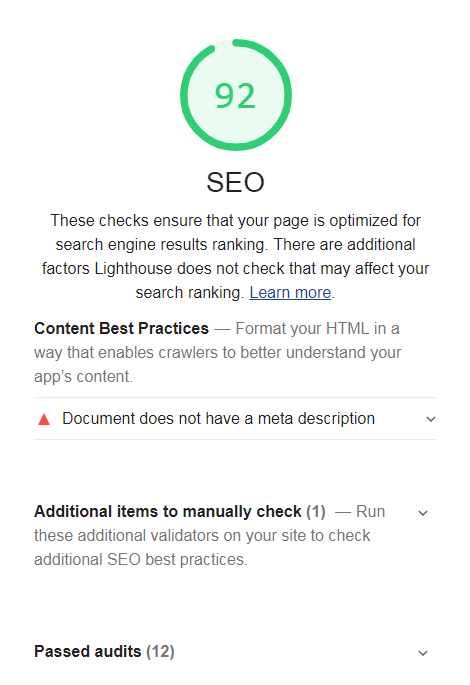
Google Lighthouse is a powerful tool offering audits on web performance, PWA, Accessibility, Best practices and SEO.
Install the addon, open your web page, click on the icon, then only select “SEO” and hit “Generate Report”.
Running…
You get a report with a score. Here the tool detected that i should add a meta description to my page !
Bonus : You are technical person ? You can create your own Lighthouse audits.
6. Google cache
See what version of a page Google has indexed.
Google Cache is not really a tool. It is more a search functionality.
Useful to check how and when a given web page got indexed by Google. Make a search and then click the green down arrow to the right of the site’s URL then click “Cached”.
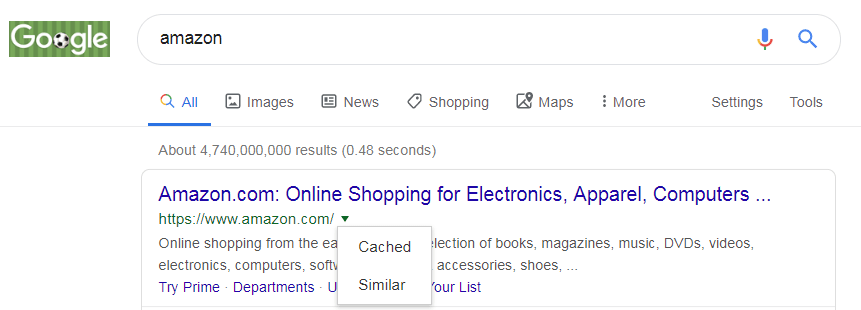
Two things to check ?
The date time of the version and the Text-only version.
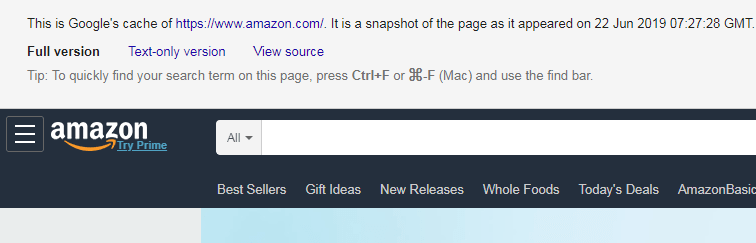
Analyze your website performance and get tips on how to make it FASTER.
This tool has evolved a lot since its creation. It gives you web performance metrics from :
- Lab data : Google Lighthouse audit
- Field data : from Google Chrome User Experience Report database (RUM : Real User Monitoring)
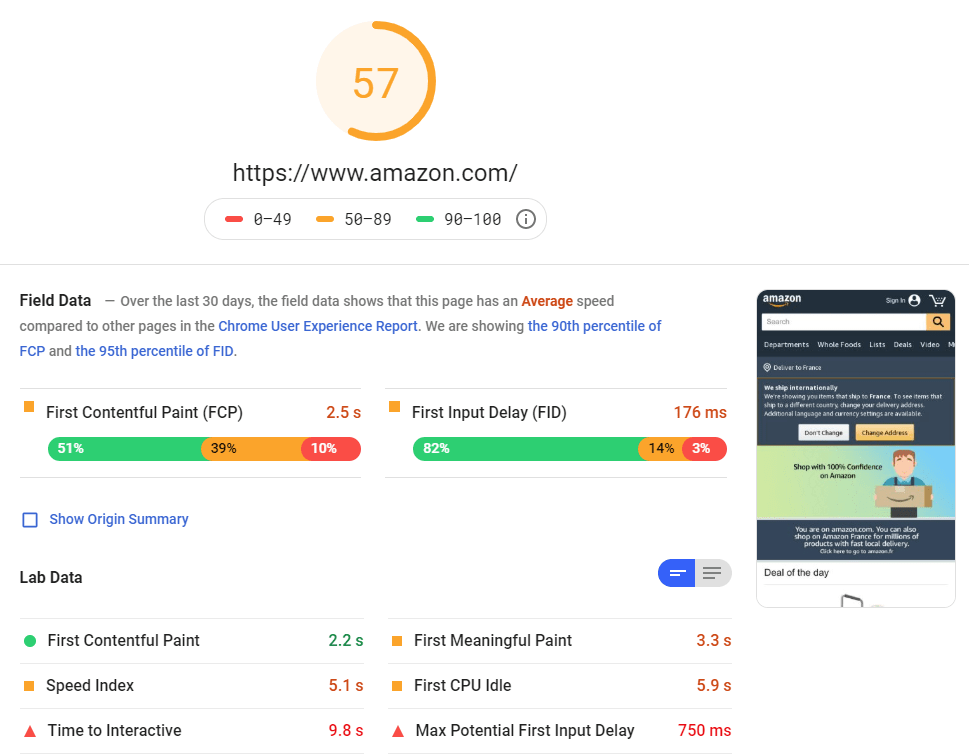
Advanced users : There is PageSpeed Insights API ! You can automate checks over time and integrate them into your tools/ dashboards.
Want more articles like this ? Subscribe to my SEO newsletter !
8. Google My Business
Help you improve the online presence of your location-based business.
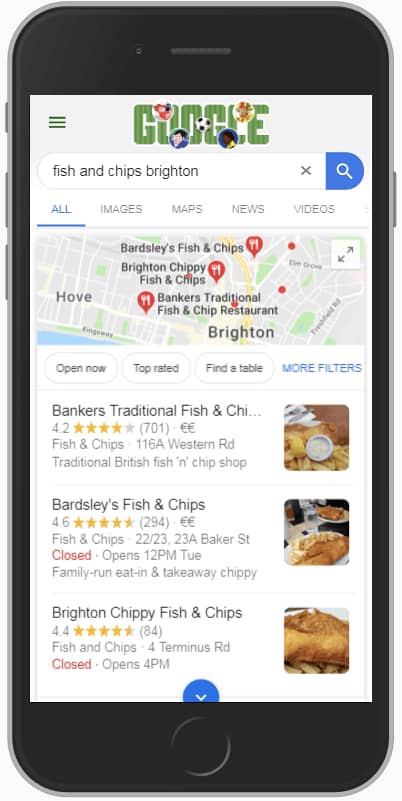
Maps and local packs are invading Google SERP. If you are a Fish and Chips shop in Brighton city, it is a shame that you don’t appear there.
Google My Business is the tool that could help you to stand out.
Pro Tip : ensure to fill all the fields and data in your business listing and make it updated (photos, posts, questions and answers, reviews, opening hours..etc).
9. Google Trends
See if a topic / keyword is trending or dying and much more.
Every time i work on SEO keyword research, i must check Google trends.
SIMPLY because it gives you insights about seasonality, freshness and trendiness.
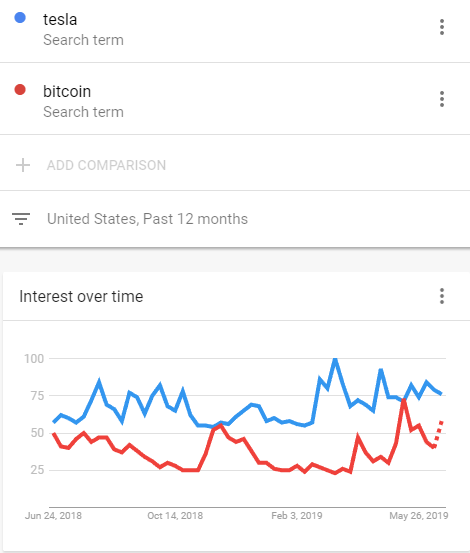
You can also compare interest over time of different topics.
Pro Tip : check “Related queries” to find related keywords and topics ideas that people are also searching.
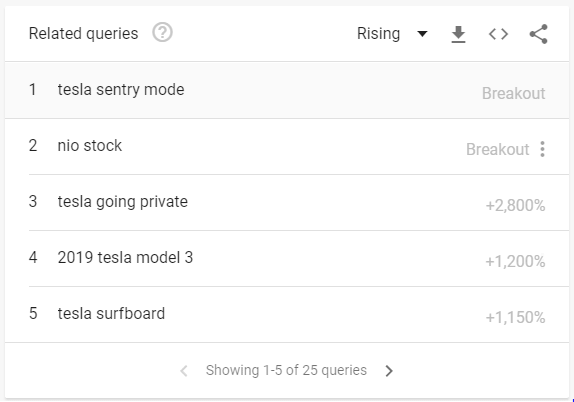
Now you know, if you consider writing content about Tesla…don’t forget to also talk about its Chinese competitor Nio Stock.
10. Adwords keyword planner
Get reliable keyword data from Google.
Google Keyword planner is where you SEO Keyword Research journey should start.
You enter a keyword and the tool gives you search volume, competition level and keywords ideas data. All that without paying a Dime.
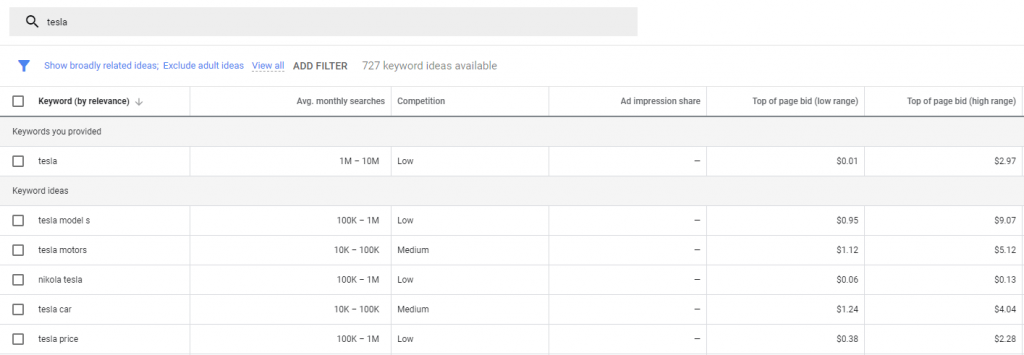
11. Google Correlate
A magic tool to find search patterns from real-world trends.
It helps you find search terms / topics that have similar pattern of activity. Say for example we are in January and we are facing a winter wave…let’s see what topics correlate well with it !
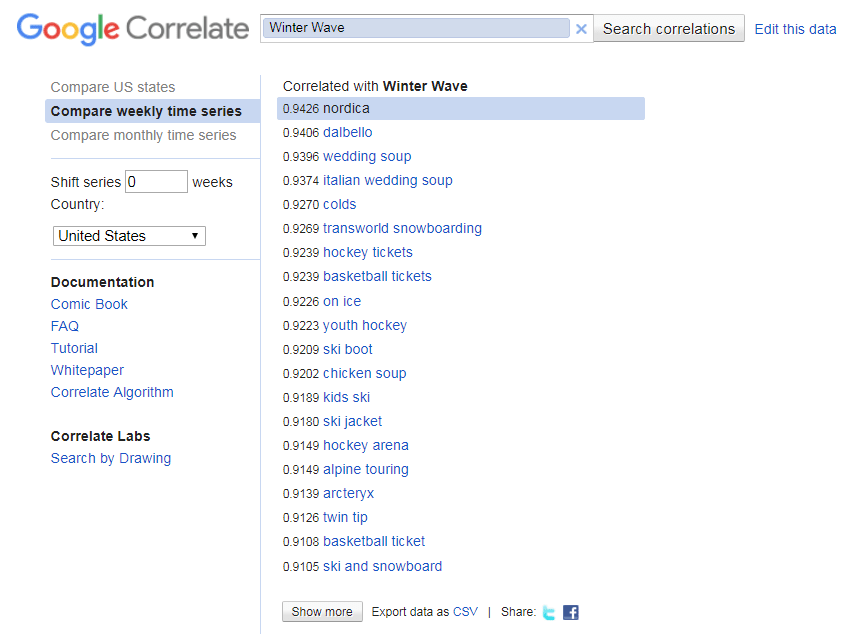
Of course italian and chicken soup, Ski touring and snow board stuff ! Insane.
Did i missed a tool ?
I gave you my favorite Google SEO tools to help you boost your SEO and organic traffic.
Did i missed some tools ? Are there other Google SEO tools you use ? How do you use them ?
Let me know by leaving a comment here and please share this post !
And don’t forget to sign up to my SEO newsletter !
International SEO Consultant





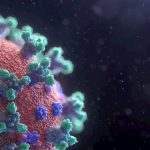


Great list,
Thanks a lot for sharing the same.
It will really gonna helpful for most of the professional and especially for those who started their career recently.
Hi
This is very useful to me and it is really working for back links
Thanks a lot for sharing the list of tools it helps even if you are experienced.
Hi,
impressive list!
We are using webtexttool for some time now. It’s a down to earth tool and makes the basic things of on page SEO easy to do. Experts might need more advanced stats and details. But we use this mainly with our copywriters and customers. so they can do the basic on-page stuff themselves. Saves a lot of time and frustration